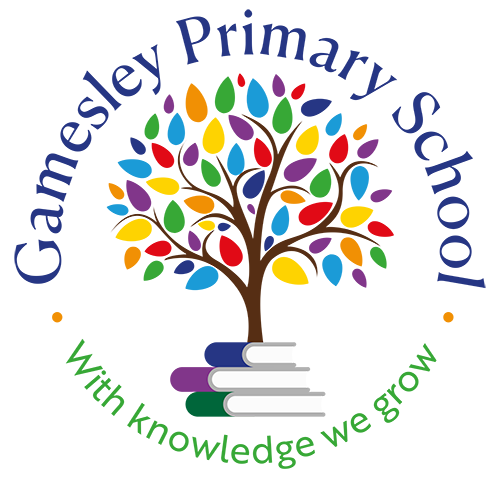Intent
In a rapidly changing world where computing skills and knowledge are essential in day to day living and to succeed in the work place, our aim is to provide our children with the skills and knowledge they need to develop their computational knowledge. Through a carefully planned, progressive, skill-based curriculum we teach the children to secure and then build upon their knowledge and understanding. We also aim to develop their interest and curiosity so they want to continue to learn more about this essential science.
Implementation
We always start our Computing lessons by reminding the children about what they will be learning:
This is a Computing Lesson. Today we are learning about
KS1:(Coding) –Coding is a way to explain and organise sets of instructions which are called algorithms / (Spreadsheets) – We use spreadsheets to display information / (Searches) – We will be learning how to use a search engine to find answers to questions
KS2:(Coding) – Coding is the skill of creating, explaining and debugging algorithms / Spreadsheets) – We use spreadsheets to display, explore and interpret data / (Blogging) – Blogs are an informative text aimed at a particular audience
We use the “Teach Computing”, “Barefoot” and “Project Evolve” resources. We chose to use these materials scheme as the basis of our teaching as they fulfil all the requirements of the Primary School National Curriculum 2014, are progressive and engaging and continually updated.
In addition, we recognise that computing is a specialist subject and the Teach Computing Resources not only support our pupils but also provide CPD for teachers through the detailed lesson plans, videos and Knowledge Organisers.
Our pupils are also encouraged to engage with computing activities outside school. They can use their own log-ins to access their saved work and continue using the materials at home.
Curriculum Overviews
Reception Class follow the learning objectives from their Curriculum Maestro Projects. The Marvellous Machines project focuses on many of the skills and concepts the children need to form the foundations for computing which progress through the rest of school.
Our Teach Computing Curriculum Overview
| Autumn 1
Systems and Networks |
Autumn 2
Creating Media |
Spring 3
Programming A |
Spring 4
Data and Information |
Summer 5 Creating Media | Summer 6
Programming B |
|
| Y1 | Technology around us | Digital Painting | Moving a Robot | Grouping data | Digital Writing | Programming animations |
| Y2 | Information technology around us | Digital Photography | Robot algorithms | Pictograms | Making music | Programming Quizzes |
| Y3 | Connecting computers | Stop-frame Animation | Sequencing sounds | Branching Databases | Desktop Publishing | Events and actions in programs |
| Y4 | The Internet | Audio editing | Basic Skills – PowerPoints | Repetition in shapes | Photo Editing | Repetition in games |
| Y5 | Sharing Information | Video Editing | Selection in physical computing | Flat-file databases | Vector drawing | Selection in quizzes |
| Y6 | Internet communication | Webpage creation | Variables in games | Introduction to spreadsheets | 3D modelling | Sensing |
Impact (Outcomes and Assessment)
Ongoing formative assessment is through targeted questions within lessons. Clear learning objectives are shared at the start of every lessons and these are revisited at the end of lessons with children encouraged to self-assess their own progress. There is a mixture of digital and paper outcomes within each unit enabling children to see progress towards objectives.
For specific units, children will answer a set of summative assessment questions. These questions help to consolidate learning from the unit.